
Permanently unlocking iPhone network Movistar Chile - premium
Aii imei Supported ( clean and blacklisted)
Supported models:
iPhone 5s
iPhone 5c
iPhone 5
iPhone 4s
iPhone 4
iPhone 3GS
iPhone 3g
Time required to unlock: 1 to 30 days
Important!!
This service is dedicated to unlock the iPhone operating only Movistar Chile.
If you do not know with network comes your iPhone you can check it here.
Enter Required information:
* field required
Unlocking Permanently iPhone network Movistar Chile - premium is very easy, is also 100% safety and non-invasive method of unlocking your iPhone. Your iPhone will be always unlocked even after each new update of firmware.
We only need Your iPhone IMEI number to unlock it permanently.
Your iPhone IMEI number can be checked by typing *#06# or by pressing "i" on LCD screen.
Factory unlock is done through iTunes and Your iPhone IMEI will be always registered as unlocked on Apple's Servers. That why software updates will not re-lock Your iPhone.
Unlock by using WiFi connection starting from iPhone 5:
After receiving information about the fact that your IMEI number has been saved to the Apple database as a unlocked, do as following:
1. Insert a SIM card from different network, which does not ask for a PIN when you turn on your phone.
2. Turn ON your iPhone
3. Activate WiFi conection on your device.
4. The unlocking process may take from a few seconds to several minutes depending on the speed of the internet
5. Your iPhone is unlocked and ready to work with any network.
How to unlock iPhone 4s and older models:
After receiving information about the fact that your IMEI number has been saved to the Apple database as a unlocked, do as following:
1. Connect your iPhone to your computer
2. Launch iTunes
3. information about available updates for your iPhone will shown, download them
4. iPhone is unlocked now
Sometimes is necessary to change the software to the highest available version.
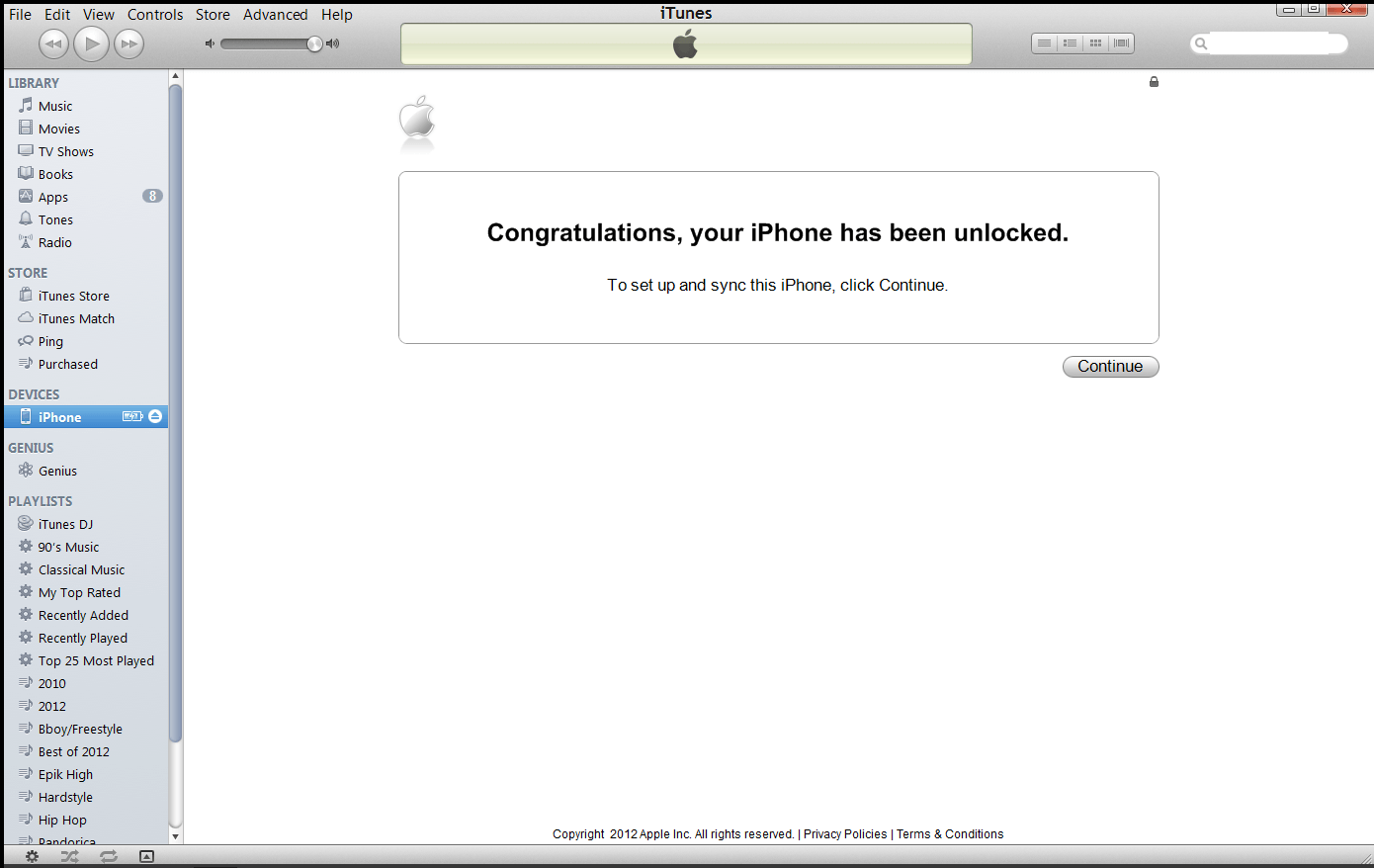
Important!!!
If the iPhone has activated the option "Find My iPhone", without login to iCloud or without disabling this service, you can’t unlock phone. Sim Unlocking does not unlock iCloud (Find my iPhone)
* required fields
No customer reviews for the moment.
Add Review












