
Unlock, reset Mi Account Redmi Note 10 5G
Please select the country of origin, activation of the phone from the list.
The price and unlocking time depends on the selected service.
Important !!
Please enter the unlock code displayed on the screen IN CAPITAL LETTERS !!!
Phone check: country of origin, activation, clean / blacklist , reset Mi Account Redmi Note 10 5G: here
Enter Required information:
* field required
Unlock, reset Mi account activation on , reset Mi Account Redmi Note 10 5G phone offered in this service is the official account unlock / reset service on Xiaomi servers. This is not just an activation workaround, but a permanent unlock. After unlocking you can create a new account assigned to your login details.
How to unlock / reset Account activation on , reset Mi Account Redmi Note 10 5G phone:
1. Reset the phone to factory settings via Recovery mode. Turn off the phone. hold VOL + and power to enter the recovery menu. Select Factory Reset.
2. Restart the phone
3. Connect to a Wifi network
4. To display UNLOCK CODE press the padlock icon 10 times.
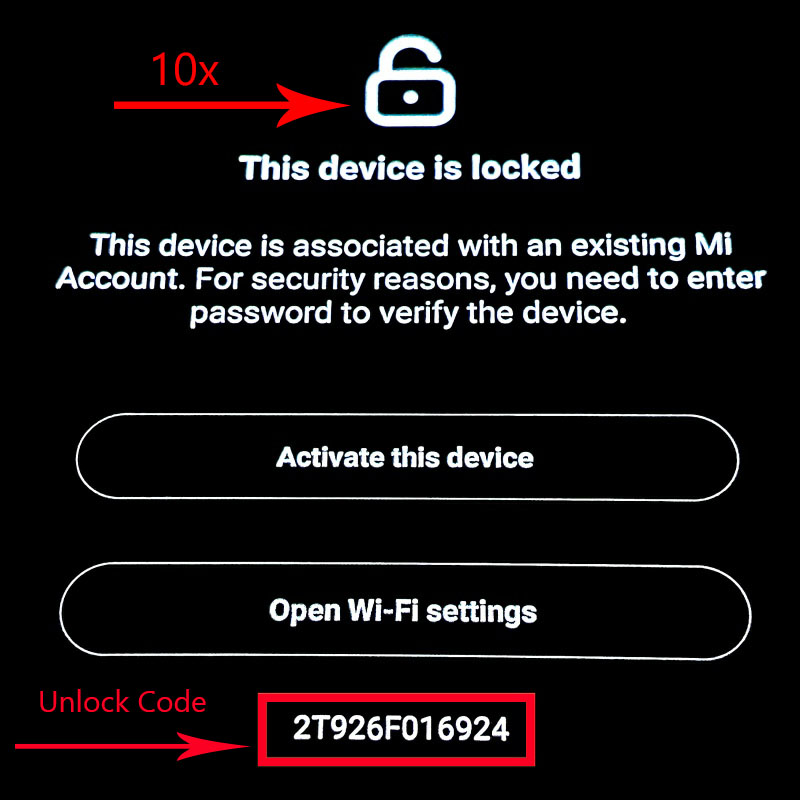
5. The displayed code should be entered on our website: CAPITAL LETTERS
6. After receiving the confirmation of Account Reset from us, please reactivate your Xiaomi Mi Account on your device.
* required fields
Teody IP 175.176.56.252 Sep 13, 2025 | 42ZO-RNCO-77KC-R6U |
Recommended to buy: Yes |
Владимир IP 83.69.193.230 Aug 21, 2025 | 4RUV-A643-IJ7AAW |
Recommended to buy: Yes |
Daniel Castro IP 250.30.50.144 Aug 4, 2025 | 4QBC-ALCJ-COVL-6E3 |
Recommended to buy: Yes |
ASHRAF IP 182.163.99.83 Jul 28, 2025 | 475J-QBCJ-J7RS-12M |
Recommended to buy: Yes |
Серега IP 176.59.213.150 Dec 5, 2024 | 4SUQ-HY4L-GAVZQQ |
Recommended to buy: Yes |
Add Review












